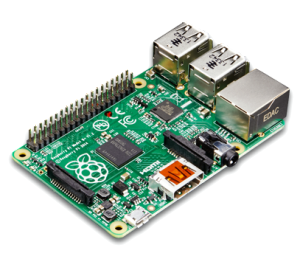 Learn to set up a LAMP (Linux, Apache, MySQL, PHP) stack on your Raspberry Pi and configure it to work as a web server. You’ll download and install WordPress and set up a basic website which you can access on any device on the same network as your Pi.
Learn to set up a LAMP (Linux, Apache, MySQL, PHP) stack on your Raspberry Pi and configure it to work as a web server. You’ll download and install WordPress and set up a basic website which you can access on any device on the same network as your Pi.
We followed these directions, but came across a few problems:
- If you are in the U.S., the Raspberry Pi keyboard settings will need to be changed by using these commands:
sudo nano /etc/default/keyboard
and change the XKBLAYOUT from “gb” to “us.” Then type:
sudo reboot.
- When changing the Permalinks to “Post name,” these directions are wrong: “You’ll also need to tell the virtual host serving the site to allow requests to be overwritten. Do this by editing the virtual host file (with root permissions):
sudo nano /etc/apache2/sites-available/default"
The file that needs to be edited is found in the /etc/apache2/apache2.conf:
sudo nano /etc/apache2/apache2.conf.Make your edits and then type:
sudo service apache2 restart - We were unable to use control/v to paste. You have to use shift/control/v.

