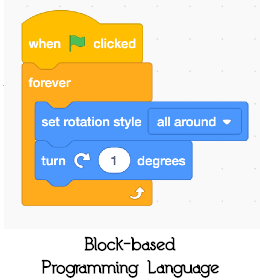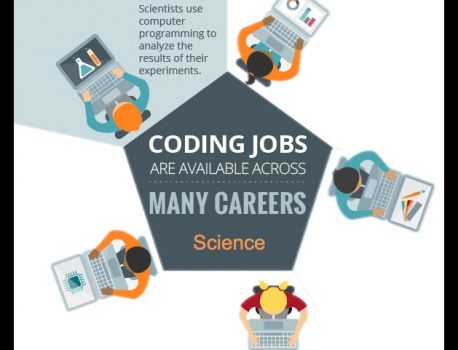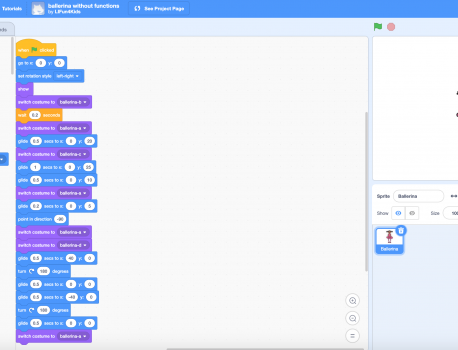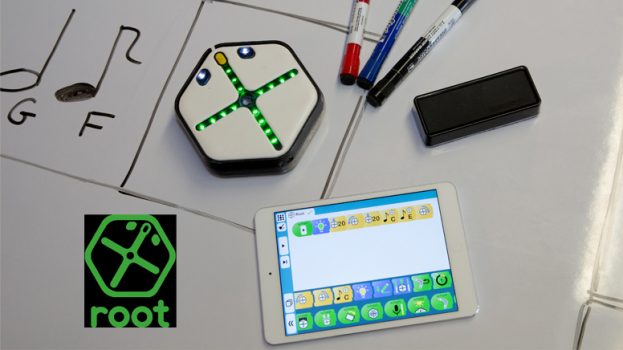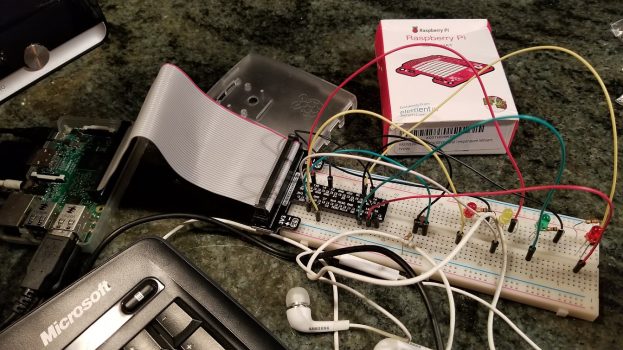Game development – The third phase of early childhood computer science education
These four stages consist of: unplugged computer science block-based programming languages game development introduction to robotics Game development for children strengthens their art, math, and coding skills, and offers them a creative outlet to show what they know. There is a wealth of new categories of online computer games and …