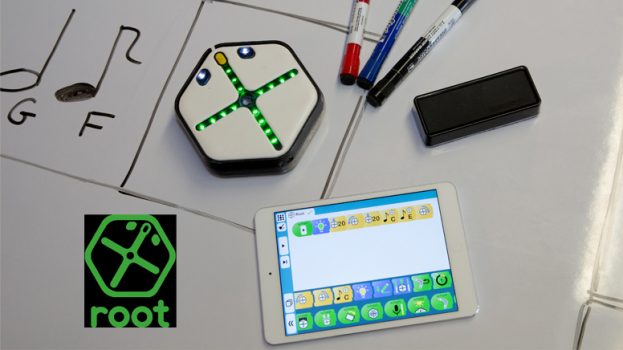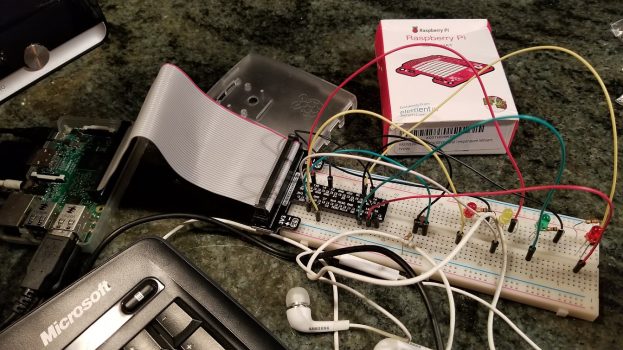Sound effects brings books to life
Wouldn’t it be great if you could read a story and hear sound effects along the way? Novel Effect does just that. It listens to your voice and adds music, sounds, and character voices related to the story being read. A small selection of free titles are available to download. …