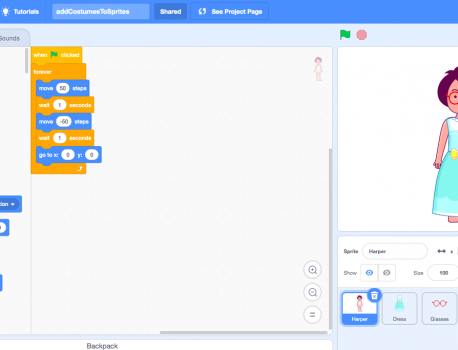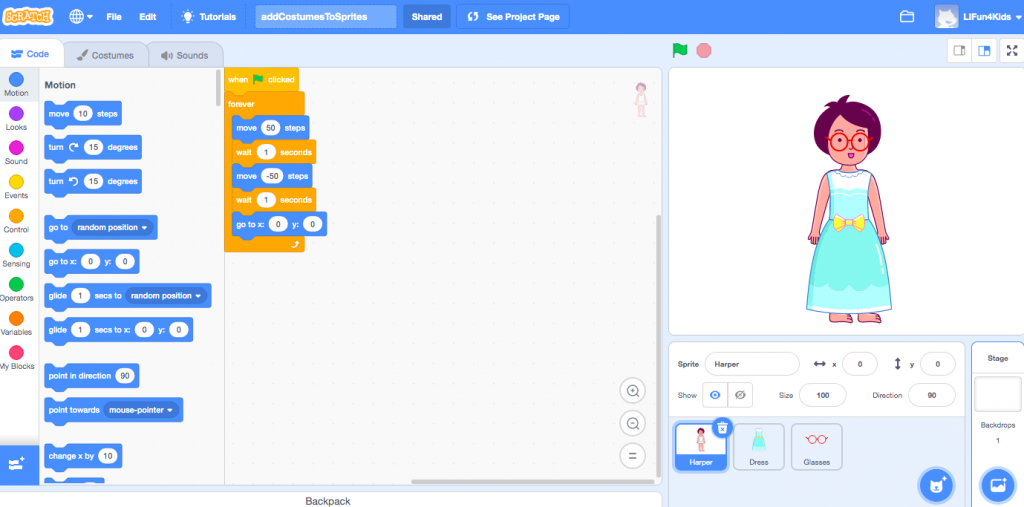
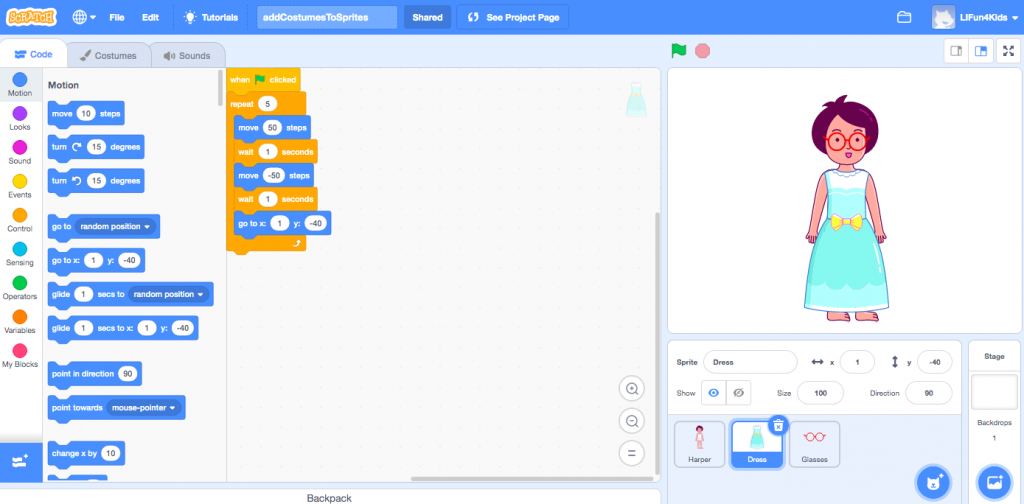
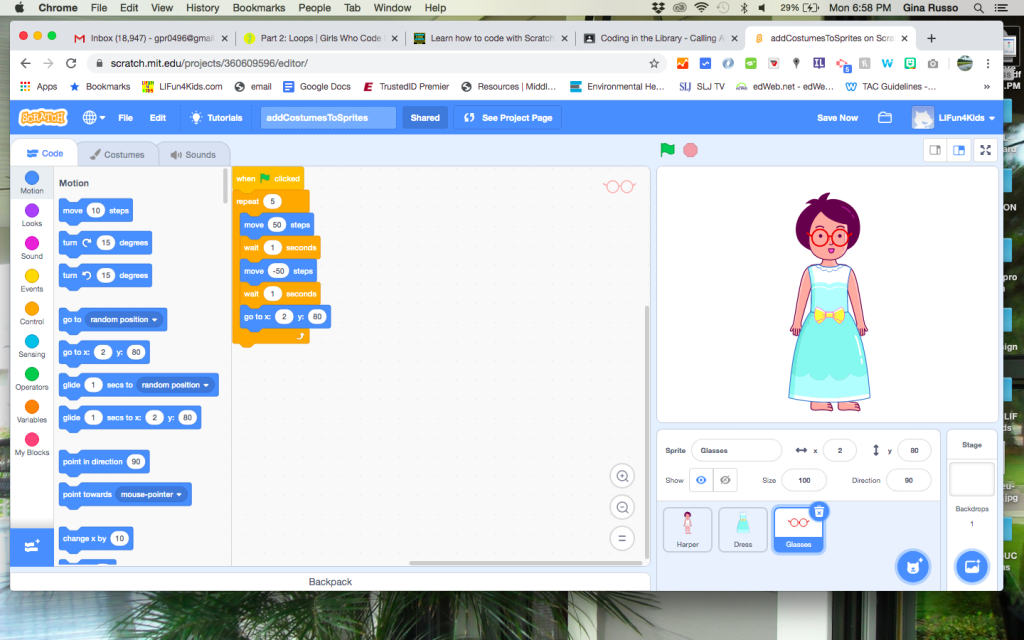
Wondering how to add and “lock” costumes to your sprite, keeping the costumes from “separating” from the sprite when it moves?
Here’s how:
1) Choose your sprite (ex: girl)
2) Choose your costumes (ex: dress, glasses, etc.)
3) Click on your sprite to highlight it
4) Add code blocks to your sprite by dragging them into the “scripts” panel
5) Open up your backpack at the bottom of the Scratch workspace by clicking on it
6) Drag all of your code blocks into the backpack (this will save the code blocks for other sprites/costumes in your project
7) Now highlight your costume (ex: dress) and drag the code blocks from your backpack into the scripts panel (Depending on which costumes you choose, you may have to change the x and y values for your sprite)
8) Highlight the next costume (ex: glasses) and drag the code blocks from your backpack in to the scripts panel (Depending on which costumes you choose, you may have to change the x and y values for your sprite)
9) Continue the previous step for the rest of your costumes for this sprite
10) Click on the green flag to run the code. Now your sprite and its costume will stay together when it moves across the screen.
11) Save your project and share it in on our stream.
Here’s our example: https://scratch.mit.edu/projects/360609596
Click on the remix button to copy this project or just open this project by clicking on the blue “See Inside” button to see which blocks were used, look at the x and y values, and trying running it to see what happens.